Data is precious, and needs protection!
This includes the email messages and attachments stored in Microsoft Office 365 or Google GSuite accounts. Invoices, contracts, purchase orders, personal and/or confidential information, project details, approvals… so much business-critical information goes through email.