January 2018 Newsletter - How Long Should I Keep My Devices?
Published on January 1, 2018
Is it time to switch?
It's always so exciting when a new, shiny device is released onto the market; but is it really time to get rid of your old device? You may wonder, how long should I keep my devices? Not using your device to its full potential could mean you're throwing away good money! This month's newsletter will discuss how to know when it's time to retire your devices but also how to get the most out of them until that time. There are several factors to consider when planning to replace your technology devices. What new features will an upgrade give you, and will you even use those features? Other factors include a mobile phone or other service contracts for your devices, and tax incentives. Smartphones: The main reason people start looking to replace their phone is because their cell contract is ending. Many are under the impression that the deal your cell provider is offering only applies if you get it right as the contract is ending. They want to take advantage of the seemingly good deal of upgrading their device when they renew. However, upgrading your phone just for the sake of upgrading isn't a good use of money; if your phone still works for your needs often it's a better deal to reduce your monthly plan and keep your old phone. Lifespan: Around 2 years - older models slow down and eventually are no longer supported Desktop PC: This one is complicated because there are so many factors involved-- upgrades done to the computer, what kind of machine it is, how well it's supported, etc. But basically what it boils down to is what do you use the computer for? Graphics-intensive tasks, or web surfing? If you plan to upgrade the PC to its full potential with added RAM or better graphics card it may tide you over for a couple extra years. And during those 2 years, there is a very good chance a better machine will become available or the one you have your eye on will be quite a bit cheaper.
Lifespan: At least 4 years - in most cases upgrades and fixes are a better choice until that time.
Desktop PC: This one is complicated because there are so many factors involved-- upgrades done to the computer, what kind of machine it is, how well it's supported, etc. But basically what it boils down to is what do you use the computer for? Graphics-intensive tasks, or web surfing? If you plan to upgrade the PC to its full potential with added RAM or better graphics card it may tide you over for a couple extra years. And during those 2 years, there is a very good chance a better machine will become available or the one you have your eye on will be quite a bit cheaper.
Lifespan: At least 4 years - in most cases upgrades and fixes are a better choice until that time.
 Laptops: In a similar manner to PCs its hard to assign a time frame on laptops because of all the factors involved. But also like the PC it really depends on what you need it for. If your laptop doesn't hold a change and takes five minutes to boot up, but all you use it for is looking up the news online, there's no real need to replace it. Installing a solid state hard drive can give a tired laptop a new lease on life.
Lifespan: Between 2 and 5 years - check if you can upgrade first.
Laptops: In a similar manner to PCs its hard to assign a time frame on laptops because of all the factors involved. But also like the PC it really depends on what you need it for. If your laptop doesn't hold a change and takes five minutes to boot up, but all you use it for is looking up the news online, there's no real need to replace it. Installing a solid state hard drive can give a tired laptop a new lease on life.
Lifespan: Between 2 and 5 years - check if you can upgrade first.
 iPads and other tablets: If you're pondering upgrading from your current tablet, think about the reason why. Each new generation is a little bit faster, the camera is a little better, and the device is a little thinner. So you can skip several versions without missing anything vital. One exception would be if you want a larger screen or if the tablet is painfully slow. Even then, your old tablet will probably still get used as a hand-me-down.
Lifespan: If it still works, keep it - get max value from your original purchase.
All of these guidelines are just that - guidelines. Every person's needs and devices are different and should be treated as such. Even so, these tips should help to give you some idea of when it's time to let them go.
Feel free to email us with any questions: info@allcareit.com
Did you find this newsletter helpful? Why not forward it to your friends or family so they can benefit too! Or send them this link so they can sign up for our monthly newsletters https://allcareit.com/services/newsletters/#newsletter-sign-up
iPads and other tablets: If you're pondering upgrading from your current tablet, think about the reason why. Each new generation is a little bit faster, the camera is a little better, and the device is a little thinner. So you can skip several versions without missing anything vital. One exception would be if you want a larger screen or if the tablet is painfully slow. Even then, your old tablet will probably still get used as a hand-me-down.
Lifespan: If it still works, keep it - get max value from your original purchase.
All of these guidelines are just that - guidelines. Every person's needs and devices are different and should be treated as such. Even so, these tips should help to give you some idea of when it's time to let them go.
Feel free to email us with any questions: info@allcareit.com
Did you find this newsletter helpful? Why not forward it to your friends or family so they can benefit too! Or send them this link so they can sign up for our monthly newsletters https://allcareit.com/services/newsletters/#newsletter-sign-up