Keep your data safe.
In our endeavors to provide our clients with the best service, our techs make sure to take the needed time to learn what the latest developments are in the tech world. To do this, they listen to podcasts, read news articles, and check website postings that discuss topics such as: online security, new viruses, scam alerts, software releases and much more. In doing this they've come across some really good tips on how you as an end user can keep you and your data safe. In this newsletter we'll cover six of them.
1. Don't trust public wifi
Public Wi-Fi networks—like those in coffee shops or hotels—are not nearly as safe as you think. Even if they have a password, you're sharing a network with many other people, which means your data is at risk. Don't risk it, do sensitive transactions like banking in a secure environment.
2. Performance enhancement software
It's not unusual to come across advertisements that promise software that will 'speed up your PC', or 'improve your PCs performance by 110%'. Do not install these, almost all of them are scams and they will actually slow down your computer or worse, install a virus. Don't waste your time, just ignore them.
3. When in doubt, throw it out
Links, emails or anything that looks suspicious more often than not are dangerous. They're how the bad guys get your personal information so be very careful. Even if it seems like the email is from someone you know, if it's strange get rid of it.
4. Lock your devices
This helps prevent others from viewing or using your device when you're not around. Set up your computer and mobile devices to lock, log you out or go to screensaver after about 1-3 minutes.
5. Update operating system and applications
Performing these updates will deliver a multitude of revisions to your computer, such as adding new features, removing outdated features, updating drivers, delivering bug fixes, and most importantly, fixing security holes that have been discovered.
6. Searching company support pages
Often when you have a problem with a program you'll Google how to fix it, but you need to be careful which sites you trust. For example, if you search 'quickbooks support' you'd think that the first link to pop up would be to the official Intuit Quickbooks site right? Really though the first four entries are to other sites three of which are scams. So be really careful to make sure you're going to the official website.
Hopefully you will find these tips helpful and put them into practice so as to keep your devices and data safe. There are many more, which we are planning to include in future newsletters so look forward to those coming soon!
Feel free to email us with any questions on cyber security: info@allcareit.com