Make those batteries live longer.
As was mentioned in our previous newsletter, this month's topic is how to make your battery last longer?
Many laptop and phone users worry that their battery won't last more than a few hours before dying, so we've collected some simple practices that will help your battery perform better:
For Phones
1. Dim Your Screen. Screen
brightness can be a major drain on
battery life.
2. Turn Off Animations (iOS)
3. Turn Off Location Services (GPS)
4. Manually Update Apps.
5. Disable Background Data.
6. Kill Push Notifications.
7. Turn Off AirDrop (iOS)
8. Turn Off Vibration
9. Disable Unnecessary WiFi /
Cellular / Bluetooth Radios
10. Engage Battery Saver Mode
11. Limit gameplay Candy Crush
takes a lot of battery power!
For Laptops
1. Don't double dip. This means not having your phone or tablet charging by means of your laptop as it will greatly reduce your laptop battery.
2. Improve efficiency. Certain settings can bleed laptop batteries dry such as screen brightness, keyboard backlighting, or screen resolution
3. Keep it cool.
4. Add more RAM. When your machine runs out of RAM, it uses the hard drive more heavily — which takes a toll on battery life.
5. Adjust the power management settings in Control Panel.
6. Consider a power management program.
One study found that an iPhone could give "about 6.5 hours of continuous use on the lowest brightness setting and about 3.5 hours on the highest brightness setting. That's a pretty big difference."
While these techniques will help they don't guarantee that your battery will last for days and days so still make sure to take the time to properly charge your battery so it will continue to serve you properly.
Some of these settings are hard to find any one of our technicians would be glad to help you or feel free to email us with any questions:
[email protected]
Feel free to call or email us for more info on how to make your battery last longer: [email protected]