December 2017 Newsletter - Phishing Emails
Published on December 1, 2017
What They Are and How To Identify Them
Have you received an email that looked a little off? You weren't sure why, there was just something about it that was weird. More likely than not that was a phishing email. Phishing is the attempt to obtain sensitive information such as usernames, passwords, and credit card details (and, indirectly, money), often for malicious reasons, by disguising as a trustworthy entity in an electronic communication. Unfortunately for users the ones behind these scam are very good at what they do, making it harder and harder to differentiate between what emails are legitimate and which ones aren't. Even so, there are some specific things you can look for to identify the emails that are scams. 1. Check The Display Name Most people do not take the time to check the actual address an email came from, but doing so can really help in identifying phishing emails. e.g. if you get an email from your bank but the email address says MyBank@gmail.com, or MyBank@hotmail.com, it's a scam. 2. Look But Don't Click
If you hover your mouse over a link you will see a little pop up with the actual website that you will be sent to. If the website looks strange in any way or is just a jumble of characters DO NOT CLICK.
3. Watch For Spelling Mistakes
Professional companies are very careful not to have poor spelling or grammar so this can be a good indicator of whether the email is legitimate or not.
4. Is The Greeting Vague?
2. Look But Don't Click
If you hover your mouse over a link you will see a little pop up with the actual website that you will be sent to. If the website looks strange in any way or is just a jumble of characters DO NOT CLICK.
3. Watch For Spelling Mistakes
Professional companies are very careful not to have poor spelling or grammar so this can be a good indicator of whether the email is legitimate or not.
4. Is The Greeting Vague?
 8. The message asks for personal information
There's no reason to ever send sensitive information over email, its not a secure way of sending information and there's a very good chance that it's a phishing email.
9. You didn't initiate the action
For example if the email says you won a free cruise, but you didn't enter any contests for a cruise, it's a scam DO NOT CLICK ON IT
Keep these identifiers in mind if you're ever suspicious about an email, and remember it's better to err on the side of caution since many emails are actually scams. But if you're ever not sure about an email, give us a call and we would be happy to help. We now offer online training for your entire staff - email training@allcareit.com for more details.
Feel free to email us with any questions: info@allcareit.com
Did you find this newsletter helpful? Why not forward it to your friends or family so they can benefit too! Or send them this link so they can sign up for our monthly newsletters https://allcareit.com/services/newsletters/#newsletter-sign-up
8. The message asks for personal information
There's no reason to ever send sensitive information over email, its not a secure way of sending information and there's a very good chance that it's a phishing email.
9. You didn't initiate the action
For example if the email says you won a free cruise, but you didn't enter any contests for a cruise, it's a scam DO NOT CLICK ON IT
Keep these identifiers in mind if you're ever suspicious about an email, and remember it's better to err on the side of caution since many emails are actually scams. But if you're ever not sure about an email, give us a call and we would be happy to help. We now offer online training for your entire staff - email training@allcareit.com for more details.
Feel free to email us with any questions: info@allcareit.com
Did you find this newsletter helpful? Why not forward it to your friends or family so they can benefit too! Or send them this link so they can sign up for our monthly newsletters https://allcareit.com/services/newsletters/#newsletter-sign-up