August 2017 Newsletter - Touch Screens
Published on August 1, 2017
How to make them work for you.
"Why won't this stupid phone recognize my finger!?" You know what you want to do, but your phone or tablet seems determined to ignore or misunderstand your taps and swipes. Touch screens should be the best thing ever ... so why are they sometimes the most annoying thing ever? To really answer that question, it's important to understand how touch screens actually work. You may not realize it, but there are actually several different types of touch screen. They all need to be treated differently. But for this newsletter, we will only cover the two that are the most common. The first is Resistive. Think ATMs, PalmPilots, and the Wii U Gamepad. They are built with a flexible upper layer of conducting polyester plastic bonded to a rigid lower layer of conducting glass and separated by an insulating membrane. When you press on the screen, you force the polyester to touch the glass and complete a circuit—just like pressing the key on a keyboard. This means you can operate them with hands, stylus or gloves.
The second is Capacitive. This type is newer and definitely more common. Think iPhones and tablets. Pressing harder on this one will not help. This type of touchscreen works by sensing the electric capacity of your finger. A layer that stores electrical charge is placed on the glass panel of the monitor. When a person touches the monitor with his or her finger, a tiny amount of the charge is transferred to the finger, so the charge on the capacitive layer decreases. Sensors at the corners of the screen are able to determine generally where your finger is contacting the screen.
So in both cases, to make sure that you're getting the best results from your touch screens you need to keep them well maintained. Keep them clean by periodically wiping them off with a soft, lint-free cloth (either dry or dampened with water or eyeglass cleaner—never glass or other chemical cleaners) or a screen cleaning wipe.
The first is Resistive. Think ATMs, PalmPilots, and the Wii U Gamepad. They are built with a flexible upper layer of conducting polyester plastic bonded to a rigid lower layer of conducting glass and separated by an insulating membrane. When you press on the screen, you force the polyester to touch the glass and complete a circuit—just like pressing the key on a keyboard. This means you can operate them with hands, stylus or gloves.
The second is Capacitive. This type is newer and definitely more common. Think iPhones and tablets. Pressing harder on this one will not help. This type of touchscreen works by sensing the electric capacity of your finger. A layer that stores electrical charge is placed on the glass panel of the monitor. When a person touches the monitor with his or her finger, a tiny amount of the charge is transferred to the finger, so the charge on the capacitive layer decreases. Sensors at the corners of the screen are able to determine generally where your finger is contacting the screen.
So in both cases, to make sure that you're getting the best results from your touch screens you need to keep them well maintained. Keep them clean by periodically wiping them off with a soft, lint-free cloth (either dry or dampened with water or eyeglass cleaner—never glass or other chemical cleaners) or a screen cleaning wipe.
 Despite your best efforts, your finger may not register very well. Maybe you have calloused fingertips, or long fingernails, or very dry skin. Keep in mind that you must touch the screen with the pad of your finger, not your nails. So try changing the angle you hold your finger.
Despite your best efforts, your finger may not register very well. Maybe you have calloused fingertips, or long fingernails, or very dry skin. Keep in mind that you must touch the screen with the pad of your finger, not your nails. So try changing the angle you hold your finger.
 Other reasons your tablet or phone won't respond to your touch may be that it's so loaded down with other tasks that it can't properly register the information it's receiving. Try closing unneeded apps or restarting the device.
That's it for this newsletter - please let us know if you found it informative or enjoyable. Also if you have any suggestions for topics you would like to see in our newsletters, please send them along and we'll try to include them.
Other reasons your tablet or phone won't respond to your touch may be that it's so loaded down with other tasks that it can't properly register the information it's receiving. Try closing unneeded apps or restarting the device.
That's it for this newsletter - please let us know if you found it informative or enjoyable. Also if you have any suggestions for topics you would like to see in our newsletters, please send them along and we'll try to include them.